Purchase Entry
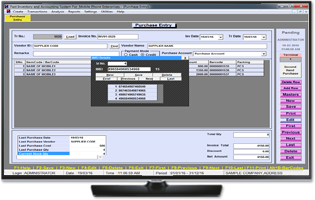
There is only a slighter difference in the purchase entry of mobile software, that you can add IMEIs of mobiles when you enter the stock. A separate column will appear when you trying to add the quantity of mobiles and it will automatically disappear when the required number of IMEIs added. It will never allow to add duplicate IMEIs and numbers less than and more than 15, so maximum errors in feeding data can be reduced. If IMEI in purchase entry is enabled, you can’t add the quantity of mobiles without entering IMEIs, so purchase of mobiles can be tracked with the help of IMEIs. Once you entered an IMEI, that will be saved in the database forever, even the same is sold out, that’s why we can also track the details of a sold out mobile immedialtely.
Second Hand Purchase

These days all most all people are trying to resell their mobiles, because new and advanced model of mobiles reached in the market and older become obsolete. There by a good market for the secondhand purchase is comes to existence, and also demand for software to manage all the entries regarding the secondhand purchase is increased. As a result we created and launched a powerful solution to keep all these accounts of second purchase. Here all the details regarding the customer is entered like name, mobile number, nationality, ID No, ID Type etc… with the rate and IMEI of mobile purchased for keeping the purchase very secured forever. A user can attach the scanned copy of customer ID with this second purchase entry for additional references and clarification if needed in future.
Point of Sale

IMEIs of mobiles can be added in the Point of Sale (POS) window at the time of sale, is the main difference on the POS in the case of mobile software. A user can scan the IMEIs of mobiles in the coming box when the quantity is entered. So sale of mobiles can be easily tracked and information will be available at any time for any future references and clarifications. Customers can get their bill with details about the mobile including the IMEI, warranty and other important information, so it can be used as an evidence or proof for any future transactions and other legal or non-legal formalities.
IMEI / SR.No Adjustments

If IMEIs and cost of mobiles in the current stock is wrongly entered, the same can be reentered by using this IMEI/SR. No adjustment window. It is a good benefit for direct editing the cost and IMEIs of mobile without bothering the corresponding purchase entry.
IMEIs Search Details
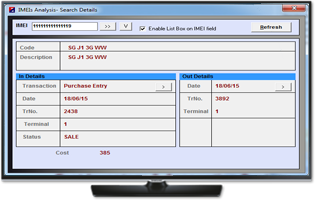
This is the great feature helps to quick track of the details about the purchase and sale of any mobiles that dealt in the particular business enterprise. People are using this facility to know information in the case of any urgent situations and returns or in the case of claiming warranty by the customers. A user can quickly know whether a particular mobile is in stock or sold, by scanning the related IMEI, followed by the information about the cost of item and date of purchase and sale etc…
SIM Cards Search Details
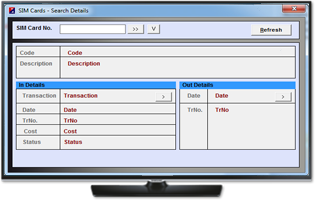
Serial wise tracking and costing in the case of Sim cards can be used same as IMEIs by providing sim card numbers at the time of purchase entry. It will be a great help for the users and customers because available numbers with same double and triple numbers can be easily find out, and selling price of fancy numbers can be fixed accordingly. A separate window will be available for the users in the POS window at the time of sale of sim cards, containing available numbers of selected service provider. Customers can easily find out their favorite numbers from the same window and thereby manual searching by the customer can be avoided.
Second Hand Phones analysis

It is a separate window of second hand phone analysis direct link from the normal purchase analysis, comprises of all the details about the second hand phone purchase from any date given by the user are clearly and chronologically ordered here. A user can search the information regarding a particular phone by entering IMEI or item code supported by the characters like the date of purchase, date of sales, name of purchased salesman, name of sold salesman, current status of item whether it is stock or sold etc… Total purchase quantity, total sale quantity, total purchase amount, total sale amount and total profit are shown on this report; there by profitability of second phone business can be differently ascertained.
Service Receipt

Electronic devices are common in the world, but they are perishable or become damaged, so service centers are emerged to repair or making into good condition. This industry also find a space in the world market and become necessary and unavoidable one, as a result they wants a powerful system for making accounting entries and keeping their business very systematic. So our experts conducted a deep case study and developed a strong system for entering service receipts and service deliveries. In the case of service entry, one can specify the name of customer, phone number, estimated return date, estimated return time, name of technician in charge, name of servicing item, SR No if any, description of problem, service type whether it is shop or warranty etc… This detailed information will help in future for any clarification at critical stages. There is a button named accessories included is used for mentioning the items included with the service item brings by the customers, so fairness in dealings can be achieved. Estimated amount of service and advance from the customers can be mentioned very clearly in the service entry and a customer receipt can be generated specifying all the details regarding the item, SR No, problem, service amount, advance, balance to pay, accessories included etc… A user can change the status of service item from pending to finish by providing the name and quantity of spare parts used for servicing the particular item by simply clicking in the status field on the service receipt window. Stock of spare parts will automatically reduce and cost will be taken accordingly.
Service Delivery

We can deliver the finished service items to the appropriate customers by using this service delivery transaction. Here we can see a button named retrieve finished receipts, this is used for retrieving all finished receipts from the system. Users can select the finished receipts he/she wants to deliver from the list and adjustments in the amount can be done at the same time. Customers can get receipt for service delivery also from this window, so customer become happy and customer satisfaction or customer loyalty can be achieved.
Service Details
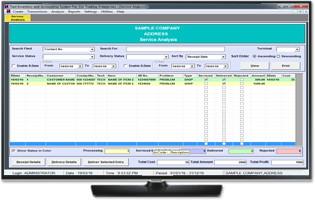
It is a complete analysis of data inputted in the service entry and service delivery transaction including full details about the service items brings by the customers to the center. We can search details about a particular service item by entering any of the characters entered in the service receipt entry such as contact number, name of customer, name of item, SR No etc… One can differentiate items according to the service status and delivery status, as finished, progressing, rejected, delivered and not delivered. It will help the technicians and salesman to quickly accessing to the details about a specific service item when an urgent condition occurs. Total cost, total service amount, total profit and spare parts used are shown on this report and different colors are used to indicate the delivery status of service items. Users can deliver selected service entry direct from this analysis also, by using the various shortcut buttons available in the service analysis window.