Complete and Innovative Software for Supermarket Operation
Now a day’s supermarkets and hypermarkets are very common in this modern world of era, and they are in hunt of a powerful system for its inventory and accounts management. So we are kindly introducing Fast Inventory & Accounting system for supermarkets with all modern latest functionalities and features required for this industry. We are implementing the software with most modern POS peripherals and POS systems including touch functionalities for our customer’s easiness and speed in use. Various customer promotional features like discount and point programs, loyalty cards, customer grouping and classification etc. are already embedded with this system. A good management of your business is possible with implementation of this System, because Fast Inventory & Accounting system always looks for accuracy, security, simplicity, flexibility and divisibility in use.
Item Master
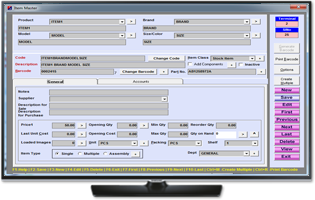
The first step of software implementation in any business is to create the name of items that are transacted there, by providing its brand, model, size, color, barcode etc… Here you can see item master in the create option; this is used for creating the various names of items. Once you created a name, it will be saved in the software for ever; you don’t need to create once again when the same item is transacted again in the business. There are lot of characteristic features are included in this item master window, a summary of these are explained in the following lines.
Features
Barcodes Print
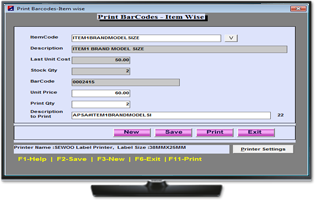
Varieties of barcodes with various sizes can be printed for scanning the items, particularly the normal sizes 38x25mm, 26x15mm, weighing labels 58x39mm, dump labels 65x15mm, jewel tag 83x37mm etc… In the case of super markets they can use this option accordingly to print barcodes for different shelf, barcodes for weighing items such as vegetables & fruits and jewelry items also. Users can set company name, selling price, cost code, barcode bottom name, number of lines for item description, number of decimal places in cost code, and extra currency in barcode labels according to their requirements.
POS (Point of Sale)

Here we enter sales transactions by scanning the corresponding barcodes or entering the name of items. It is specially designed for enabling touch system in the POS window, so entries can be made quickly and easily. You can see lot of buttons on this window; this can be used effectively for various needs and situations. And also various shortcuts can be used for enabling or doing special things on the POS window at the time of sale, information about the same is also available at the bottom of the window.
Close Shift

Close shift is used for shifting or closing the shift of one person from the responsibility of doing sale entries in the POS window. After closing the shift another person can log in to the POS window by providing the date, opening balance and log on password, so security, privacy and responsibility can be retained and maintained. A close shift slip can be printed out with details regarding all cash and credit sale entries, details about item class wise sales, reports on various payments and receipts other than sales etc… All the details about cash transactions between the particular shifts will be available in the report even with various cash denominations.