Purchase Entry
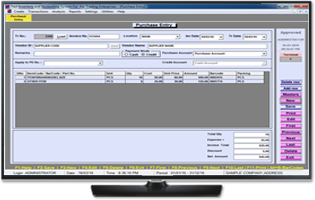
The items you bought from the vendors or suppliers all over the world can feed on the purchase entry with its name, barcode, part no if any, by providing the quantity purchased and the cost. Besides all of these, there is facility to locate items to separate locations or godowns, enter bills of foreign currency, enter additional expenses related to the purchase bill etc… Transformation of purchase order into purchase, purchase into sales, and purchase into delivery note and Performa invoice direct from the purchase entry is an added advantage for the users. Expenses related to the purchase bill can be easily allocated to the cost of corresponding items by most of three calculation methods, namely based on value, based on quantity and manual entry.
POS
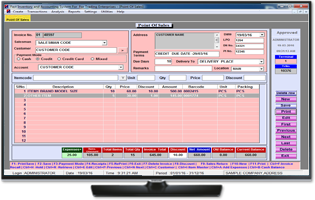
Point of Sale (POS) is used for making sale entries and generating bills of invoices to the customers by inputting name of items or corresponding barcode, part no if any, followed by quantity and selling price. Currency other than local currency can be used for making invoices if the sale in foreign currency. Lot of advanced features like selection of location, hold and retrieve even after one or more days, quick link for conversion of Performa invoice into sales, delivery note into sales, alert options for costless sales, out of stock sales, price level less sales etc. improves the users efficiency and accuracy in handling accounts and inventory. Users can select different modes of payment likely cash, credit, credit card and mixed. In the mixed mode a user can select multiple modes of payment for making single invoice according to the circumstances. Additional expenses and terms and conditions related to the specific invoice can be easily added to the bills of customers by the use of shortcut keys. The system automatically takes last price of customers by accessing to the last visit sale entry; it helps the users to make the bill very confidently and in a systematic manner. Besides all of these, a user can cross check the purchase and sales details of a specific item while he/she making invoices, there by quick and right decision can be taken at the right time according to the needs of the customers. All the features and links from the POS window are fully driven by shortcut keys, so the users can quickly access to the specific feature and can handle their customers very speedily.
Items Query
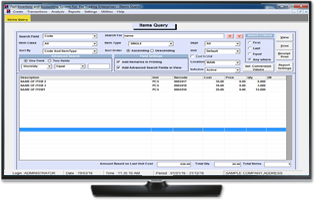
The complete stock of all items is auto arranged in the items query window with its quantity, barcode, last unit cost and the selling price. We can check the details of any item by inputting its name, barcode, part no, shelf no, item class, supplier name if any, and can access to the stock movements and item master windows of a specific item selected by the user. If any user needs location wise and item class wise stock report, he/she can retrieve the same by selecting the proper location or item class.
Stock Movements

The movement of stock items is clearly depicted in this window with all possible information available through a single mouse click. A user can take decision according to the movement of items whether it is fast moving or not, and easily track the transactions belong to the particular item.
Aging Of Accounts Recievables
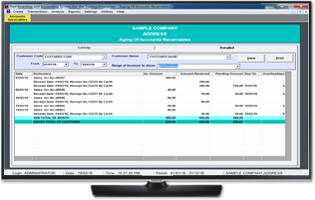
The balances of accounts receivables is systematically ordered according to the age of transaction through corresponding details of bills generated. Here a report of pending bills of customers can be retrieved with specific bill wise details. Due date and overdue days of bills are also shown on the reports, so overdue bills can easily tracked and right decisions can be taken accordingly.
Cheque Payments
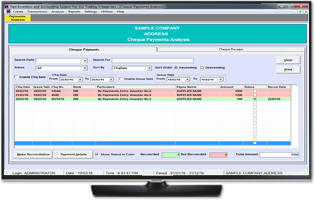
A detailed report containing information about cheques issued and received is available on this feature of analysis. Reconciled and not reconciled cheques are differently grouped for user’s quick attention and there is link for reconciliation also if the user wants to reconcile a particular cheque. Different colors are used for easy detections of cheques those are reconciled or not reconciled.
Location Transfer
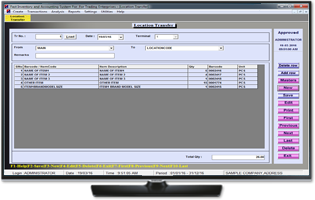
This entry is mainly used for transferring items from one location to another location by inputting its name and quantity. Business with multiple locations for storing its stock items is mainly using this facility. Accurate location wise stock can be achieved by using this entry.
Currency Settings
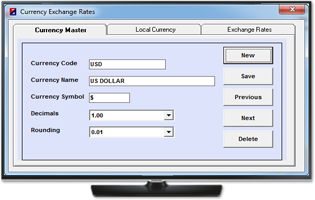
International business transactions can be accounted with the help of currency creation; users can set their local currency and create various foreign currencies by fixing exchange rates according to their business requirements. This feature will helps to enlarge your scope of business worldwide and steady growth can be achieved at the same time.
User Privileges
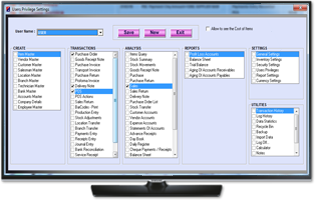
An administrator powered user can allocate available privileges to other users according to his/her discretion, so security and privacy in the use of application can be attained and some of the works can be easily delegated . Most of the administrator users make the use of this feature for delegating routine transactions and entries to other users, so they can concentrate on other core important projects.
Vat Computation
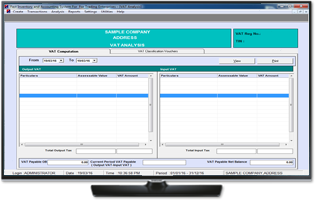
Value Added Tax (VAT) is a statutory process, so this will have a great impact on business transaction. That is why we added an additional module for enabling VAT. In this VAT computation window, a normal user can get into the information of VAT Payable/ Receivable during a particular period selected. Total output tax and input tax from various transactions are systematically ordered for easy understanding.
Cost Center
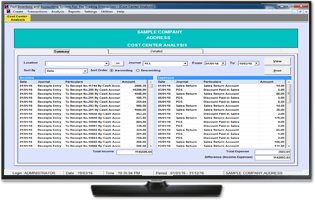
Application of cost centers is a good technique for differently analyzing prioritized elements of business. Now a days most of the advanced users largely using this feature for understanding profitability and efficiency of each department or section of work in their business unit. Separate reports on each unit of work regarding the efficiency can be attained, and there by problems and loopholes can be easily track out and immediate remedial measures can be taken. You can get a report from this window as subtracting total income generated by each cost center from corresponding expenses.
Production Entry

We are also taken consideration for production units also; here users can preset raw materials and quantity needed for production of specific quantity of items. The stock of raw materials will be reduced accordingly when you enter the stock of finished goods in the production entry. Total cost of the finished goods will be automatically taken by the system by looking into the cost of items and quantity used for production. Factories and other large manufacturing units are making use of this transaction for keeping efficiency and accuracy in the maintenance of raw materials and finished goods.
Profit & Loss Account
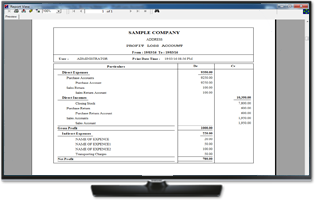
Operating condition of a business enterprise is always measured with profit & loss account, that’s why all the business entrepreneurs demands the preparation of profit & loss account monthly or yearly. We developed a good format of the same, containing all the details about the purchases, sales, returns, expense, incomes etc… Gross profit and net profit are automatically and scientifically calculated by the system itself by adding and subtracting these business expenses. Right decisions and planning for the future can be undertaken by the analysis of this report.
Balance Sheet

Balance sheet means a sheet of report containing information about the financial position of a business enterprise. Assets and liabilities of a business are clearly portrayed here, so a viewer can easily understand the net worth of the business. Business owners are highly demanding this report for getting knowledge about their business condition, so our accounting experts designed and well arranged a good format for this purpose. Here total assets and liabilities are differently grouped into various subgroups, namely fixed assets, current assets, current liabilities, capital, long term loans etc… for detailed and deep information about their business. Good future planning can be undertaken for the entrepreneurs by looking into the current scenario and condition of the business through the help of balance sheet.
Backup & Restore
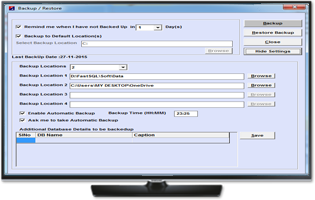
We are always recommended to do backup on regular basis, because we always giving first priority for safeguarding your important data. For that purpose there is a facility to do backup in the software. You can allocate multiple locations for saving your data; there by a copy of your data will be automatically copied to another location. If one of the data locations is damaged, the same will be secured on another location. You can schedule the backup according to your discretion and a simple technique of restoring and viewing the data is also included with this system.
Yearly Closing
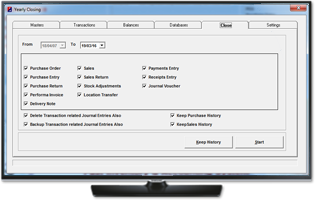
Our team of experts will reach at your destination for giving support and assistance in doing the closing procedure at the end of an accounting period. You can easily close your accounts and can begin new books of accounts confidently. We have excellent methods for closing accounts accurately and efficiently.